To increase your subscriber's you must put an stlylish email subscription form below every post of the blogger. Whenever some one is landed on your post page, he might come through searching something, and might not be interested on any other topics. Email subscription form allows him to stay in touch with what he looked for.
By putting email subscription form below each post you are not only increasing the number of subscribers but also you can increase the traffic to your blog.Your visitors and reader can easily find subscription option. Once they finished reading post and come to end if they find it interesting they will subscribe to your blog.
You can add interesting lines in your email subscription form so that readers are attracted to subscribe.
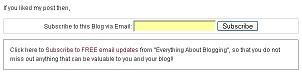
By putting email subscription form below each post you are not only increasing the number of subscribers but also you can increase the traffic to your blog.Your visitors and reader can easily find subscription option. Once they finished reading post and come to end if they find it interesting they will subscribe to your blog.
You can add interesting lines in your email subscription form so that readers are attracted to subscribe.
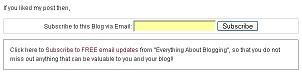
Now to install this email subscription form below the posts ;
- Now first of all create a back up of your template.To do this Login to your dashboard .Than Click "Design > Edit HTML " Now save your template.
- Click on "Expand Widget" and expand your template
- Press "ctrl +f" and find
<div class='post-footer-line post-footer-line-1'/>
- Download this text document. Copy the text from from file and paste it below the code searched above.
- Find "trickndtips" and replace this with your feed id.
- Save the template. And you are done a beautiful email subscription form below posts.
If you like our post, Than make a small donation to Tips N Tricks.
It will Help us to maintain this blog.
Subscribe via Email| Follow @leadingdynasty |



0 comments:
Post a Comment